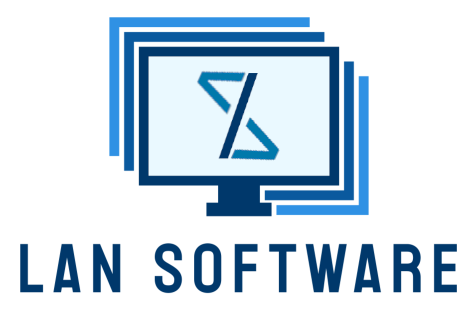Are You Getting the Most Out of Your Microsoft Team's Experience?
So, you've moved to Teams and keep getting requests from your users for some features. Is your go-to answer "Teams doesn't do that?" Since its inception, Teams has added many of the features you may have become accustomed to in your traditional PBX experience. It's time to explore whether you're fully leveraging what Teams has to offer.
You may have heard of or even used Teams' "Attendant" or "Queue" configurations and perhaps had great success with them. However, you might find yourself encumbered by requests for queues designed to replicate old call features such as "Calling Groups" or "Call Coverage." The good news is that Teams often has solutions for these needs - it's just a matter of knowing where to look.
Delegates Feature: A Deep Dive
One of the most powerful yet underutilized features in Teams is the Delegates feature. This functionality allows users to assign other individuals to manage their calls, offering a level of call management flexibility that rivals traditional PBX systems.
Here's a more detailed look at how the Delegates feature works:
- Delegate Assignment: Users can assign one or more delegates to handle their calls. This can be done through the Teams desktop client or the Teams mobile app.
- Permissions: Delegates can be granted permissions to make calls on behalf of the delegator, answer their calls, and even control whether or not they can modify their permissions.
- Call Routing: When a call comes in for the delegator, it will simultaneously ring on both the delegator's and the delegate's devices.
- Visual Indicators: Delegates see a clear visual indicator when they're receiving or making a call on behalf of the delegator.
- Multiple Delegates: Groups of Delegates can be programmed so the inbound call can be covered to multiple users.
To set up delegates in Teams, users can follow these steps:
- Open the Teams app and click on the "Calls" tab
- Click on "Settings" and then "Manage delegates"
- Click "Add delegate" and search for the person to be added as a delegate
- Select the appropriate permissions for the delegate
- Click "Add" to confirm
- Click "Add" to confirm
This feature is particularly useful for executives and their assistants, but it can be leveraged in various scenarios across an organization to improve call handling efficiency.
Advanced Configuration with PowerShell
For administrators looking to manage these features at scale, Microsoft provides powerful tools through PowerShell. The Teams PowerShell module offers cmdlets that allow for bulk operations and advanced configurations.
For example, to get information about a user's delegates, you can use the following PowerShell command:
Get-CsUserCallingDelegate -Identity "user@contoso.com"To add a delegate for a user, you can use:
New-CsUserCallingDelegate -Identity "user@contoso.com" -Delegate "delegate@contoso.com" -MakeCalls $true -ManageSettings $false -ReceiveCalls $trueThese PowerShell capabilities allow administrators to automate delegate management, which can be crucial for larger organizations or during transitions from legacy systems.
Graph API Integration
For even more advanced scenarios, Microsoft Graph API provides endpoints for managing calling settings, including delegates. This opens up possibilities for creating custom admin tools or integrating Teams call management into other business processes.
For instance, you can use the Graph API to:
- Retrieve a user's delegates
- Add or remove delegates
- Update delegate permissions
This level of programmability ensures that Teams can be tailored to meet even the most complex organizational requirements.
Beyond Delegates: Other Advanced Features
While the Delegates feature is powerful, it's just one of many advanced capabilities in Teams. Other features worth exploring include:
- Call Queues: For managing high call volumes and distributing calls among team members.
- Auto Attendants: For creating interactive voice response (IVR) systems to route callers efficiently.
- Direct Routing: For connecting your on-premises telephony infrastructure with Teams.
To truly understand what you can do with your Teams deployment, or to see what capabilities may be lost or retained through your on-premise system, consider trying one of our Reports. These comprehensive analyses can outline exactly which features will need to be reviewed for replication in the Teams cloud, ensuring you're making the most of your investment.
Don't let the misconception that "Teams doesn't do that" hold your organization back. With the right knowledge and tools, you can unlock the full potential of Teams and provide your users with the features and functionality they need to succeed. Teams is continuously evolving, and staying informed about its capabilities can significantly enhance your organization's communication and collaboration experience.